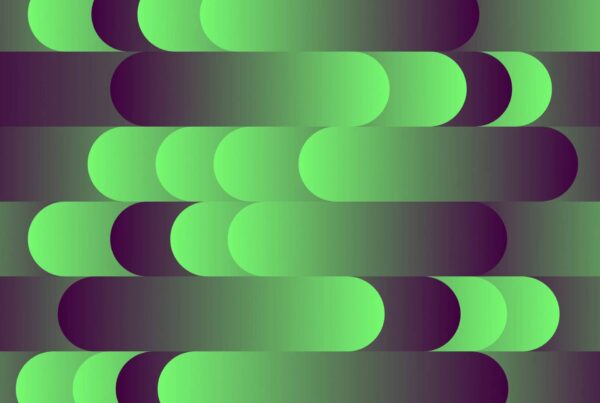In the dynamic world of digital design, having the right tools can transform creative ideas into stunning realities. Our creative team at Bird utilizes a variety of graphic design tools to produce innovative and impactful designs. Whether we’re crafting intricate illustrations, designing user interfaces, or creating compelling marketing materials, these tools are integral to our workflow. Here’s a curated list of both free and paid graphic design tools that we recommend for professionals and beginners alike, reflecting the versatility and scope of our creative endeavors.
Paid Graphic Design Tools
Unlock the potential of your creative projects with paid graphic design tools. These advanced tools offer extensive features, precise control, and enhanced capabilities crucial for professional quality design work. This guide reviews the top paid options, highlighting their features and benefits to maximize your artistic expression and production efficiency.

Perks and Services:
- Price: Available via subscription with different plans tailored to individuals, students, teachers, and businesses.
- Services: Provides comprehensive tools for graphic design, video editing, web development, photography, and more.
- Perks: Adobe Creative Cloud offers seamless integration across all apps, cloud storage, and continuous updates to keep up with the latest innovations. This integration facilitates a fluid workflow among different design tasks and projects, making it a cornerstone for creative work in various industries.
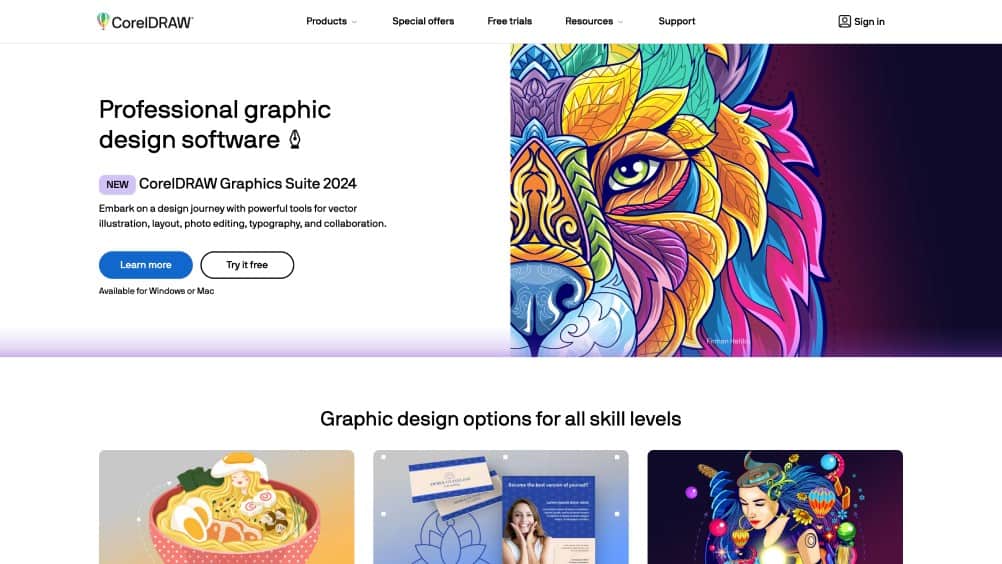
Perks and Services:
- Price: Available as a one-time purchase or via subscription, providing flexibility in how users choose to pay.
- Services: Includes vector illustration, photo editing, layout functions, and typography enhancements.
- Perks: CorelDRAW stands out with its customizability, extensive file compatibility, and unique tools tailored for specialized design tasks. It also features a user-friendly interface that can be adapted to the designer’s workflow.

Perks and Services:
- Price: Available for a one-time purchase rather than a subscription model.
- Services: Offers robust tools for vector and raster design, ensuring high performance and precision across both disciplines.
- Perks: Affinity Designer is praised for its speed and efficiency, featuring a clean and intuitive interface that supports continuous workflow improvements. It’s also popular for not requiring a subscription, making it a cost-effective alternative for many designers.

Perks and Services:
- Price: Available via subscription, which includes regular updates and access to collaborative features.
- Services: Focuses on UX/UI design with tools like vector editing, pixel-level precision, prototyping, and sharing.
- Perks: Sketch is favored for its simplicity and powerful plugins ecosystem. It provides an extensive suite of collaborative features, making it ideal for teams working on digital products. Note that Sketch is available only for macOS.

Perks and Services:
- Price: Available as a one-time purchase, with an option for ongoing updates through a subscription.
- Services: Provides powerful tools for illustration, photo editing, document creation, and web design within a single integrated package.
- Perks: Xara Designer Pro X is noted for its speed and flexibility, featuring an intuitive interface that supports drag-and-drop for most design tasks. It’s a versatile tool that allows designers to create complex visual effects and manage a vast array of design projects efficiently.

Perks and Services:
- Price: Available as a one-time purchase with optional upgrade plans for future versions.
- Services: Offers robust tools for layout design, typography, digital publishing, and content automation.
- Perks: QuarkXPress stands out for its precision in text handling, integration of graphics and images, and its comprehensive suite of design tools that cater to high-end professional publications. It also supports a wide range of digital formats and print outputs.
Free Graphic Design Tools
Enhance your design toolkit without breaking the bank with free graphic design tools. Ideal for beginners and professionals alike, these tools provide a solid foundation for a variety of design tasks. From vector graphics to photo editing, this guide explores the best free options available, emphasizing their accessibility and versatility in bringing your creative ideas to life.

Perks and Services:
- Price: Free to use with ads; Premium version available that removes ads and adds some extra features.
- Services: Compatible with multiple file formats including PSD, AI, and Sketch files, allowing for seamless integration with other tools.
- Perks: Photopea operates entirely in your browser, requiring no installation and can be accessed from any device. It’s particularly noted for its familiar interface to Photoshop users, making the transition easier for those already accustomed to Adobe’s layout.

Perks and Services:
- Price: Completely free.
- Services: Includes features for photo retouching, image composition, and image authoring. It supports various file formats and has a customizable interface.
- Perks: Highly customizable through third-party plugins, GIMP provides a robust toolkit for graphic designers on a budget, with no compromise on the depth of features.

Perks and Services:
- Price: Free version available; Pro and Enterprise subscriptions offer additional features.
- Services: Offers drag-and-drop design tools, a huge library of templates, and the ability to create team folders for collaborative work.
- Perks: Canva is user-friendly and doesn’t require any previous design experience, making it ideal for beginners and professionals alike. It also includes access to millions of photos and hundreds of fonts.

Perks and Services:
- Price: Completely free.
- Services: Provides capabilities for object creation, object manipulation, fill and stroke tools, operations on paths, text support, and rendering.
- Perks: Inkscape uses the Scalable Vector Graphics (SVG) as its native format, making it highly effective for scalable designs. It’s known for its broad file compatibility and powerful tools that rival those of commercial counterparts.

Perks and Services:
- Price: Completely free.
- Services: Provides an extensive array of brush engines and stabilizers, layer management, vector support, and full color management.
- Perks: Krita specializes in offering a natural painting experience with its brush stabilizers and a pop-up palette to quickly pick your color and brush. It also supports PSD files, making it compatible with workflows that involve other software like Photoshop.
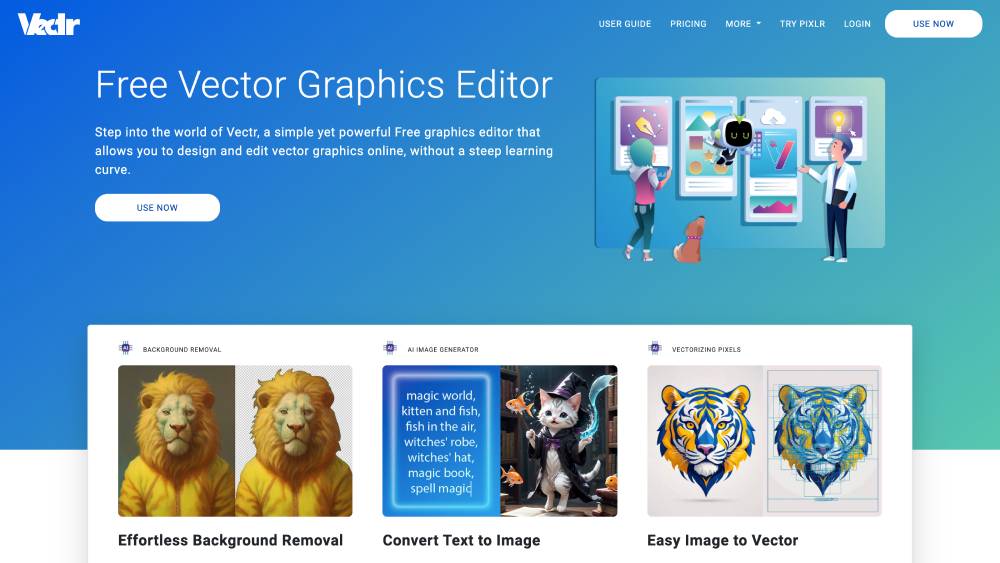
Perks and Services:
- Price: Completely free.
- Services: Provides intuitive tools for vector creation and editing with real-time collaboration features.
- Perks: Vectr is user-friendly, making it ideal for beginners. It allows live sharing of projects, so multiple users can collaborate on the designs in real-time. It’s also lightweight and doesn’t require a powerful computer to operate efficiently.
Ready to Elevate Your Graphic Design Skills?
The right graphic design software plays a pivotal role in enhancing our creative capabilities, enabling us to deliver high-quality and visually engaging results. Whether you opt for the robust features of paid tools or the accessibility of free options, each tool offers unique advantages tailored to specific design needs. At Bird, we continue to explore and integrate these tools into our projects, ensuring that we remain at the forefront of innovation and design excellence. For those looking to refine their craft or expand their toolkit, we hope this list serves as a valuable starting point.